FAQ WAPT 2.5 : Answers to your questions
It’s now been several months since the release of WAPT 2.5. Let’s take a look at the 10 most frequently asked questions and answers.
For more answers, don’t hesitate to :
– Consult our discord: https://discord.com/invite/BSqGacB
– Read our technical documentation: https://www.wapt.fr/en/doc/
I have a problem with my signature certificate. What should I do?
If you receive the error: EWaptCertificateUntrustedIssuer (‘Issuer CA certificate CN=blemoigne,C=FR can not be found in supplied bundle’), check that the bundle signing certificate is located in the C:\Program Files (x86)\wapt\ssl directory.
My Windows Update is not working
When WUA is activated, Windows Update disables itself.
When WAPTWUA is enabled, the WAPT agent manages Windows Updates service starts.
How do I generate the private key?
You need to generate the certificate to sign the private key. Remember, it’s essential to protect your key.
Here’s how to do it: https://www.wapt.fr/en/doc/wapt-configuration.html#private-key-wapt-private-pem
I have a problem downloading some Enterprise packages through the WAPT Store
Some packages have limited access to WAPT Enterprise licenses. This is the case even if you have a trial license.
If you do have an Enterprise license, please follow the procedure below: https://www.wapt.fr/fr/doc/wapt-console-usage.html#downloading-a-restricted-package-version-from-your-repository
Which identifiers for OS deployment?
When OS is deployed, you will be asked to enter your login details. You need to be careful:
– You need an account with an ACL (admin).
– It disables authentication: change the login_on_wads parameter to False in the waptserver.ini file and restart the waptserver service.
I have a Kerberos certificate problem
If the error SSL_CERTIFICATE_VERIFICATION_FAILED appears in the logs, the machine was not registered correctly and the server has not issued a certificate from its CA to the agent.
This is probably due to faulty Kerberos authentication. Please check.
I have a problem with the certificate that signs the Store WAPT packets.
The first time you import a package from our public store, a window with a warning message appears on your screen. You can click on “trust“.
This message will no longer appear the next time you install the same package.
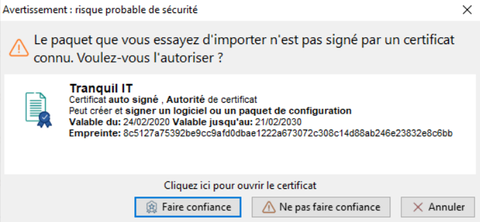
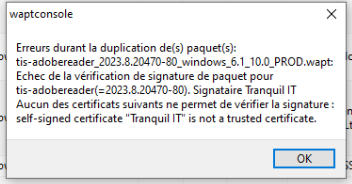
An error message may also appear in the WAPT console.
In this case, the problem lies in the absence of a path to the trusted certificate (above the directory of authorized ext. certificates). Simply select the directory in the repository parameters as shown in the photo. If this is not the case, it must be added.
I have a problem verifying the https certificate on secondary repositories
-
If verify_cert=1, you must have a PKI specific to your organization and the certification authority must be deployed on the machines’ certificate stores.
-
If verify_cert=pathtocertificate, server and repository certificates must be concatenated in the same file.
I'm upgrading my WAPT version. What should I do?
After upgrading to 2.5, agents are disconnected from the console.
The WAPT Agent upgrade task can take up to 2 hours. The workstations must also be switched on, and the wapt upgrade package must be either directly dependent on the machines, or on a domain.
See Warning :
https://www.wapt.fr/en/doc/wapt-server-upgrade.html#upgrading-from-version-2-x-to-2-5
Computers are not displayed in the console
After upgrading to 2.5, the agents are disconnected from the console.
The WAPT Agent upgrade task can take up to 2 hours, and requires that the workstations are switched on and that the wapt upgrade package is in dependency or direct dependency with the machines or a domain.
See the Warning insert: https://www.wapt.fr/en/doc-2.5/wapt-server-upgrade.html
3 questions to ask yourself :
1) Is the agent’s WAPT Service started?
2) The machine certificate in directory C:\\Program Files (x86)\\wapt\\private\\machineuuid.crt, if you double-click on this file you must check the “issued by” field. If the certificate is self-signed, the agent has not been registered on the server.
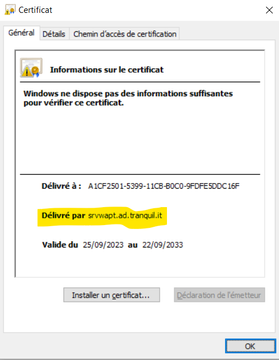
3) You also need to check which type of authentication to choose, depending on your infrastructure
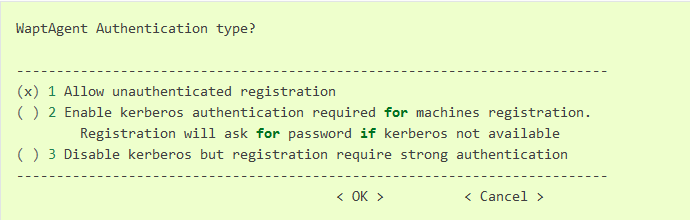
Interested in version 2.5.5?
Don’t hesitate to contact our sales department to give WAPT a try!








