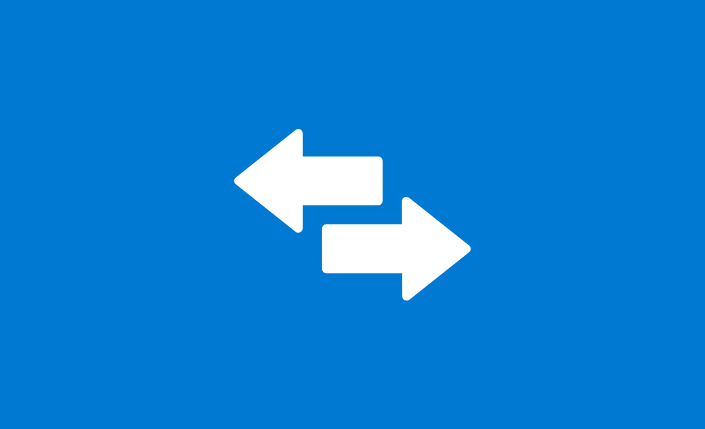Linux agent, Management of Secondary Repositories, New Upgrades and F.A.Q’s!
As with many organizations, we took advantage of the calm summer to refocus on our new and future projects and recharge our batteries. Now that the September rush has passed, the blog is back in action! I know what you might be thinking after this introduction :
” WAPT 1.7 has been available since February and yet, still no news of the next version! Oh the heartache, oh the despair !”
While that’s true… we are still not in the position to announce the release date of our next wapt baby (which looks very promising). Although, we have to admit that we think we put together version 1.7 very nicely, and that it should take care of you for the time being. Nevertheless, Tranquil IT decided to put together a Webinar to compensate for this longing expectation that drives you to WAPT (am I over doing it?) During this webinar, we were honest about everything : our exclusive presentation of new features, demonstrations, and we tried to answer to all your questions. We promise we didn’t hold anything back! Don’t worry; now you have two options : You can replay (subtitles avail. in English) the webinar on our YouTube channel, or you can read this great article; either way, brace yourselves as you’re about to read the best review of the webinar, and most likely the only one!
- The beginning of the webinar was dedicated to the presentation of WAPT Self Service, and our software store for our end users.
- We continued the webinar with the announcement (drum roll) of the creation of a WAPT Agent for Linux.
- The heart of the webinar was saved for the biggest announcement for WAPT : the management of secondary repositories on the WAPT console
- We wrapped it up with a Q&A between our users and Simon to go over everything you might be wondering
WAPT Self Service : Authorize your users to install software autonomously
Self Service is a game changer (the web interface even existed before version 1.3) for WAPT, although it is relatively unknown. We took advantage of the release of WAPT 1.7 to spruce it up and relaunch its career ( just like the hollywood star it is)! In the end though, what is WAPT Self Service?
WAPT Self Service, it’s not just a product, it’s a guarantee! A guarantee, that you can let your users freely download software without the fear of compromising your IT security or equiptment! Convinced yet? I’ll assume yes, and say, wonderful! Now we can move onto the technical aspects of this even more simplified program!
How does WAPT Self Service work?
WAPT Self Service is an ‘online store’ of software for end users in an organization. I know, nothing too impressive so far, I agree, but wait! The interested market for Self Service lies in your IT department. As an administrator you will be able to filter the software displayed in the Self Service according to the users or even services of your company (using an Active Directroy). This filteration system allows the user to be authorized to install the softwear they need, while guaranteeing the security of your fleet and the downloaded software.
We have continually worked on the design of our “in-house application” to make it simple and intuitive for users. The user can therefore take advantage of the readily available software by installing, updating, or uninstalling it themselves. The WAPT packaging system provides user with all the information they may need about the software.
Creation of a WAPT Agent for Linux
Management of your Secondary Repositories in the WAPT Console
The upcoming versions of WAPT Enterprise will also include a new tab, ‘Repositories’ which allows you to manage all of your secondary repositories. In the new tab, you will be able to set up WAPT agents to turn them into secondary repositories. This way you can avoid installing “Syncthing” or replacating through “Rsync”, which is not the easiest to do.
This function (available for Debian Stretch and Debian Buster) allows geographically dispersed organizations to reduce bandwith. Since all Windows packages and updates will be replicated on your secondary repositories, you are able to create them for each site of your organization for example.
How are the Secondary Repositories Managed in WAPT?
To set up a WAPT agent as a secondary repository, simply install a Linux WAPT agent, then install a package and specify that the agents machine is a secondary repository. Don’t worry, we will make this type of package available to simplify your tasks. In your “repository” tab, you will be able to see the live status of each repository. This way, you wil be able to know if the repository has synchronized or not, its progress, etc.
You no longer need to create a DNS configuration or create a WAPT package by modifying the “wapt-get.ini” file to indicate into which repository the WAPT agent should go. To do this, we have developed a system similar to “Sites and Active Directory Services”, to find out the original IP address of the work station. In the “repository” tab you will also find many filters to facilitate the management of your secondary repositories : Domain, Agent IP, Public IP, Host Name and Site.
Frequently Asked Questions about WAPT
- Questions about the general functions of WAPT
- Questions about WAPT Self Service
- Questions about a Linux Agent for WAPT
- Questions about the functionalities to come for WAPT
General Functions of WAPT
Does documentation exist for the API's of WAPT?
Is it possible to activate WAPT Exit when starting the workstation?
How do you manage priorities without having the go through dependencies, while having more levels other than, critical, normal, and low?
Can we have more details on the recovery of windows updates and their deployment on workstations?
Does WAPT do real push or does it contact the server every X hours?
In the console, where I click ‘verify updates’ or ‘launch installations’, I pass through a ‘WebSocket’ who stays open. Meaning I can connect myself directly to the machine, without passing through a port. I “ask” the machine to perform actions. By default, the agent performs actions every two hours, but it is possible to accelerate this delay by clicking directly on “Check for updates”. We use the “WebSockets” to tell the agent to do actions. It is not the server that starts the installations, it is the agent who receives the order to perform installations.
Is it possible to use a Python framework within PyScripter?
Is it possible to classify application shortcuts?
Is is necessary to uninstall an application before an update?
Is the remote control of workstations included in the price?
How do you manage Windows 10 Pro updates with WAPT?
You can manage your major Windows Updates with WAPT Community, using a package in the WAPT store. There are two packages for this : the first contains the ISO and the second allows updates to be made in real time. For the rest of the Windows updates you can use the “Windows Updates” tab available in the Enterprise Version.
Using WAPT Self Service
Do I have to be an administrator to use WAPT Self Service?
Can WAPT Self Service function without an Active Directory?
WAPT on Linux
Will repositories be available for Linux in the Community Version?
Are there plans to have a WAPT console for Linux?
Upcoming Features for WAPT
Do you plan to develop an email alert system with different triggers?
Are you considering setting up a package delivery planner?
Will it be possible to validate an error and remove it from the console?
When will access rights profiles be set up with Open LDAP or an AD authentication database?
Is it planned to add in button that confirms the user as seen a message that was sent to them?
It is true that if the user is not present at their workstation, they will not see the message. Although it is an idea that could potentially be implimented without much difficulty. Nevertheless, it is not a priority at this time. We considered another option that would allow you to define the time to display, which would be faster to integrate into the console, but nothing is sure at the moment. Features that allow you to interact with the end users are not a priority, but they remain in our notes for future projects.
Can we make proposals for certain packages to be available on the WAPT store?
Are there any plans to add WAPT Enterprise features to the Community version?
Do you think in the future you will make reporting easier to use ( in particular with graphs)?
We have carried out some tests, in particular for a web interface, but they are not yet conclusive. However, some users utilise Grafana to fix this. Grafana is directly linked to the PostegreSQL database, which allows you to create the graphics of your choice.
Will WAPT continue to support Windows XP machines?
Tranquil IT: the answer to NIS2 requirements
The NIS2 directive imposes heightened cybersecurity obligations on key companies and organizations. In the face of these new requirements, WAPT presents itself as an effective solution for automating and managing IT system security. How can this tool help...
End of CentOS 7 support
With the end of CentOS 7 support, WAPT software users need to consider alternatives to continue benefiting from updates and new features. WAPT version 2.6 requires a still-supported Linux distribution, which excludes CentOS 7. Here is an overview of the options...
Stakes and migration: the impact of the end of Windows 10
Microsoft has officially announced the end of support for Windows 10 as of October 14, 2025. In concrete terms, this means that hundreds of millions of users will have to consider a transition to a new operating system, in particular Windows 11. One of the main issues...