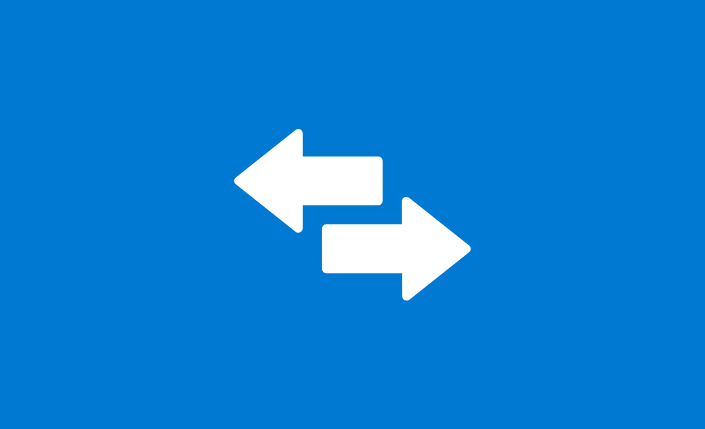work with Tranquility
on your IT assets
IT asset management with WAPT
Discover how to act simply and efficiently on your entire IT infrastructure.
Self-service
Automate your employees’ autonomy in a single platform.
Silent update
Simplify the deployment of your updates according to your needs.
Package creation
Create and deploy your own packages across your IT estate.
Find the formula best suited to your needs
Our solution has been developed to meet your needs by helping you on a daily basis

The software deployment and asset management solution for Windows, Linux and macOS.

A complete audit of your assets and installation of Samba-AD to secure your IT assets.
WAPT, in a few steps…
Find out how to take simple, effective action across your entire IT estate.
Keeping your computer installed base up to date with WAPT
To address security flaws and the growing number of software products to maintain in enterprises, we created WAPT. With WAPT, you remotely deploy, maintain and remove software and configurations from a simple to use central management console.
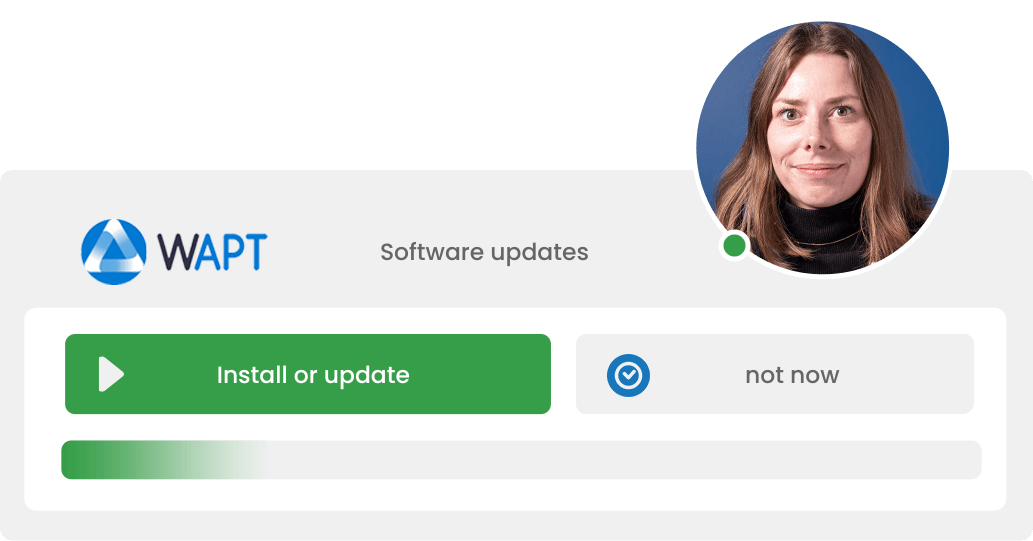
 WAPT 1.5 Enterprise version is qualified by the French National Agency for Information Systems Security (ANSSI). The Security Visa guarantees WAPT’s reliability and robustness in terms of security.
WAPT 1.5 Enterprise version is qualified by the French National Agency for Information Systems Security (ANSSI). The Security Visa guarantees WAPT’s reliability and robustness in terms of security.
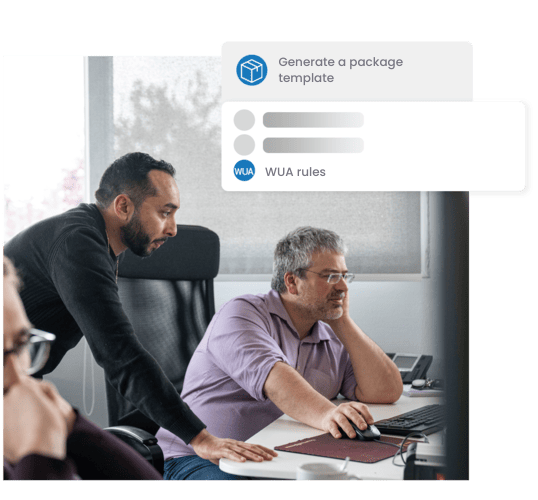
Deploying software with WAPT
WAPT is the perfect software deployment solution for Windows. The WAPT remote management console allows you to install, update and uninstall your software and your configurations on your installed base of workstations. To secure your deployments, you may use ready-to-use packages that you re-sign into your own repository, or create and sign your own packages.
Collecting inventory feedback with WAPT
The correct management of your installed base of workstations goes hand in hand with having a reliable inventory. This is why WAPT allows you to keep an inventory of your machines and their configuration in real time.
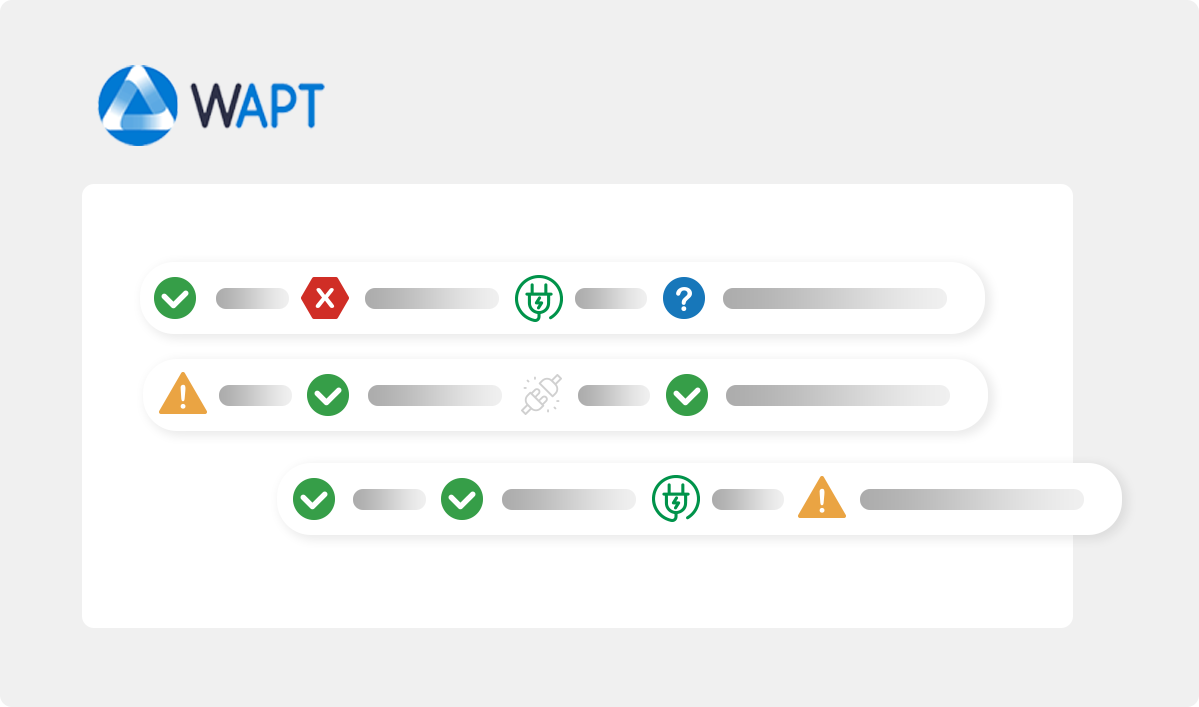
The right offer for every sector
 |
|
|
“Tranquil IT takes care Johann LECLERCQ, |
Deploy your solution with no user impact, securing your on-site or multi-site IT assets. |
 |
|
| “We quickly bought into WAPT. The tests we carried out confirmed our choice. It’s a winning bet for CPAM!” Jean-Sébastien PLOIX, |
Remotely, take advantage of simple deployment to facilitate the work of your teams while combining your security needs. |
 |
|
| “When I tried it out, I immediately saw the value of WAPT.” Joël LATIEULE, |
Remotely protect and deploy your solution to suit your schools. |
 |
|
| “We have a solution that works, that is reliable and secure.” Sébastien VOLEAU, SAH Leduc Systems & Network Administrator |
Deploy your packages on your aging fleet while benefiting from reporting on your actions carried out. |
 |
|
| “Before, I used to maintain my park by hand, today I can configure my workstations from A to Z thanks to the console. “ Bastien HERMITTE, |
Rapidly offer your employees a remotely deployable solution. |
 |
|
| “I tested it out and found the project’s philosophy very compatible with our operations.” Bastien Travers, |
Profit from a solution with record-breaking value for money, containing software tailored to your structure. |
“https://www.tranquil.it/en/tertiary/”
 |
|
| Discover an offer adapted to your sector. | You’re an association, a professional in social structures we can help. Learn more |
More than 300 projects completed, they trust us…





Our blog
Tranquil IT: the answer to NIS2 requirements
The NIS2 directive imposes heightened cybersecurity obligations on key...
End of CentOS 7 support
With the end of CentOS 7 support, WAPT software users need to consider...
Stakes and migration: the impact of the end of Windows 10
Microsoft has officially announced the end of support for Windows 10 as of...

Migrate and track your package deployments with WAPT